NETGEAR Nighthawk M1 4G LTE Mobile Router (MR1100) was released in early 2017, as the world-first gigabit LTE device. It’s since been used in situations where the user required maximum speeds, while being able to connect to it via ethernet and WiFi. But, what happens when you try to use it for something that it hasn’t necessarily been designed for, like IRL streaming in a dynamic environment?

Nighthawk M1 Download & Upload Speed
Running the initial speed test proves that we’re dealing with a powerful device. Getting 148Mbit 4G download speed is not something you get to see on a daily basis. The upload keeps up as well, with impressive 50Mbit. This is all thanks to it’s 4X Carrier Aggregation feature, which uses multiple bands from the same tower to boost the speed as much as possible. Contrary to popular belief, this does NOT mean that it uses multiple towers at once. But, does that still help to mitigate connection dropouts while e.g. riding a bike?
For a year, I’ve been using my old TP-LINK MR-6400 for the occasional IRL streams in Croatia. We’re fortunate to have decent 4G coverage in and around all major cities, so you can, in theory, use more basic 4G mobile devices and achieve above average results. The device averaged 40Mbit download, and 20Mbit upload, but would still usually reset itself, or completely drop out due to some sort of overload, every 2-3 hours or so. Visual glitches were also a common part of every stream. Let’s see if the Nighthawk M1 can do better.
The Real-World Test
For test purposes, I was using the setup described in this video. The carrier was T-Mobile. The first test was a 3 hour bike ride. Streaming 1080p60 at 6000kbps, it had no problem handling everything, up until the moment where it completely died, one hour into the test! Turns out, it overheated! This is due to the battery emmiting excess heat while being heavily stressed on the upload side like this. It didn’t help that it was inside a backpack, either.
The fix to this problem is to remove it’s internal battery (easily done) and power it via USB-C cable connected to a 5V 2.1A power bank, like the ANKER 13,000 mAh one. From there on out, the stream went smooth, with only one or two minor, 1-2 second visual glitches, which is to be expected in very dynamic environments like IRL streaming.
Next two tests were done in two different cities, one being an old town with thick stone walls. It did not fail, not even once! Only minor visual glitches in spots where you’d expect to find a 4G dead zone. Impressive! It also does not seem to suffer from the same problem that the TP-LINK did, which is the overload recovery. It handles large amounts of lost packets being resent all at once very well. SRT protocol in combination with Nighthawk M1 seems to be the winning combination.
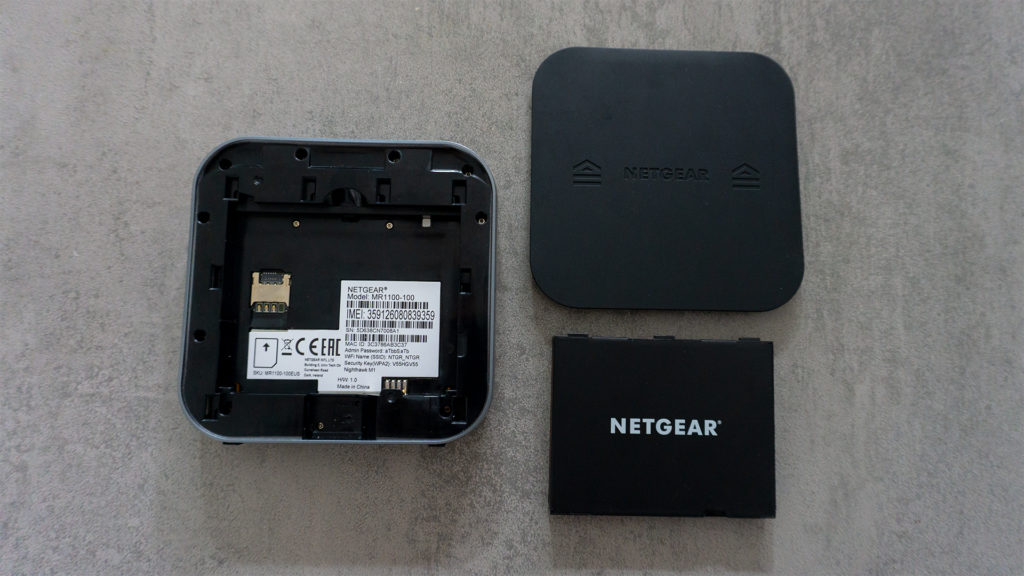
Conclusion
Overall, I must admit I was impressed with the connection quality that the Nighthawk M1 achieved. For such a small device, with no external antennas, it handled partial dead zones very well.
If there is a downside to the product other than it’s price, then it’s the reports of Nighthawk M1s getting “bricked” after automated firmware updates. Apparently, there is a chance your device gets damaged during the firmware updates. However, it does depends on the model, and the carrier that issued it. It may not affect all Nighthawk M1s out there!
But wait, did we forget about the battery? Buying a high-end product just to remove it’s battery and never use it again, that’s not something buyers are going to be satisfied with. I’m curious how this product made it thru QA. You will only ever use the battery if you’re doing office work thru this router.
If you’re serious about IRL live streaming, and you want to invest in the top equipment – the Nighthawk M1 is an essential piece of your gear. No wonder it’s often recommended, and a part of almost every pre-built backpack out there. At around $269.00, it is on the expensive side, but it’s most likely going to last you for a long time.



Leave a Reply